Teams were mistakenly shown in the auto auth window. Since we force clans, the teams settings were not supposed to be shown. If you used auto auth to give rights to teams, you will need to go back in and assign those rights under clans now.
Author: Mike6FO
August 2025 Wipe
Well, the day is finally here. August 2025 Wipe Day. Big changes to some common staples across Rust.
Facepunch’s new Terms of Service regarding DLC and other content (skins) goes into full effect today.
- Building skins are removed (unless you own them of course). So /bskin is no longer available.
- Skinbox has been neutered to comply. If you own an official skin, you should see it. Otherwise you will only see the workshop skins we have added. You can also request more skins.
- “Approved” wallpapers have been removed from the wallpaper planner plugin. If you own a wallpaper, you can still right click to select it. Workshop wallpapers are available in the planner, however they have been shown to take a while to load.
- The shop no longer contains DLC items.
We’ve also added a new plugin called Auto Authorization. This will allow you to automatically allow clanmates access to various locked items without needing a key or lock code. Use with caution and read more about it at the link above.
SkinBox Updated For ToS
Skinbox has been updated to comply with the August 7, 2025 Facepunch Terms of Service changes. Approved skins that you do not have in your Steam inventory will no longer be displayed.
Don’t forget, you can help us add more workshop skins by reading Requesting Skins.
Auto Authorization
This plugin will allow you to easily share locked items with clanmates via a GUI. Turning these settings on will grant access to the selected items to ALL members of your clan, so use with caution!
By default, all settings are turned off and will wipe when the server wipes. So you will need to re-enable any settings you want each wipe.
To access the GUI, type /autoauthui in chat. You will see the following window:
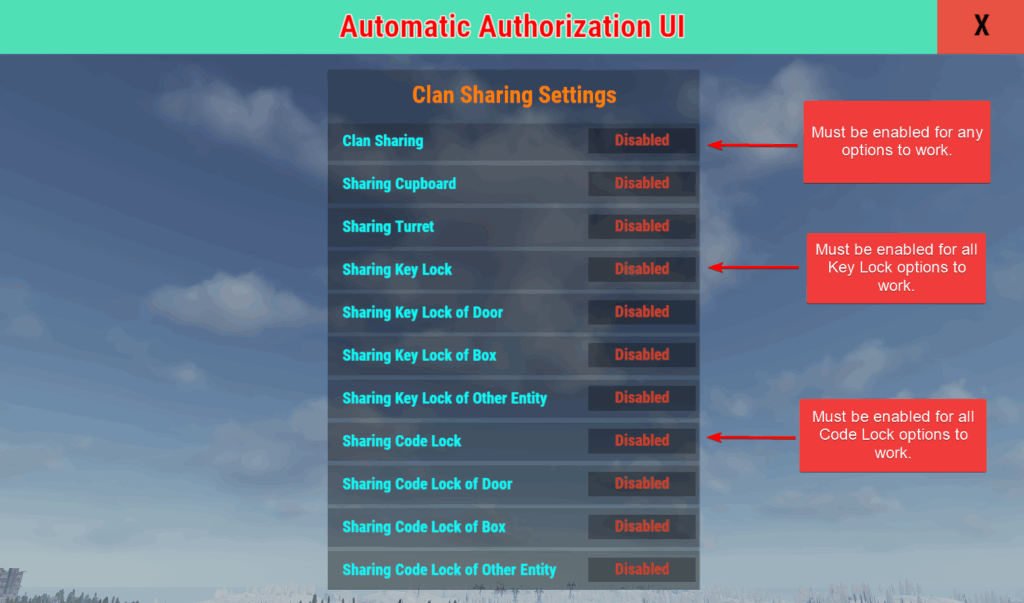
Let’s go down the list of options.
- Clan Sharing – This is a “kill all” switch. It must be enabled for any other options to work. For example, if you enable Sharing Cupboard, but this top option is disabled, cupboard sharing will still be disabled.
- Sharing Cupboard – Grants clan members Building Privilege to a locked cupboard. Does not grant direct TC access, see “Other Entity” lines below for that.
- Sharing Turret – Grants auth to turrets (not really needed on PvE).
- Sharing Key Lock/Sharing Code Lock – A “kill all” switch for all key lock or code lock lines below them. Each must be enabled for any of the corresponding key lock/code lock entries to work.
- Sharing Key Lock/Code Lock of Door – Grants clanmates access to doors locked with a key lock or code lock respectively.
- Sharing Key Lock/Code Lock of Box – Grants clanmates access to boxes locked with a key lock or code lock respectively.
- Sharing Key Lock/Code Lock of Other Entity – Grants clanmates access to other entities such as the Tool Cupboard that are locked with a key lock or code lock respectively.
Shop Updated For ToS – Scientist Names
The server shop has been updated to remove all items that we can no longer offer under the new Terms of Service Facepunch published. Sadly, several well known items had to be removed because of this.
The plugin that renamed scientists with generic names has also been removed due to an issue that was causing ToS issues.
Raidme Reverted – Some NPC Names To Be Removed
Raider skins are back. We have another solution to address ToS issues with them.
The naming plugin we use to give some NPCs generic human names will be removed by August 7th. So most generic NPCs will simply be known as “Scientist” again.
Raidme Updated
This changelog has been removed as the change has been reverted.
Requesting Skins
With the new Facepunch ToS coming on August 7th, most skins in Skinbox will be removed. All “approved in game” skins have to be removed, unless you have them in your Steam inventory. So we need your help adding new free skins to Skinbox.
First, browse Rust’s Steam Workshop for skins you would like. If you find one, make sure it doesn’t say “This item has been accepted for Rust!” under the photo. If it says this, we can’t add it. Then, locate the skin ID. This is in the URL field at the top of your browser/Steam client. The URL will end with something like: id=12345678. The numbers are the skin ID.
Once you have your skin IDs, you can either post them to #suggestions in our Discord (recommended to post the full URL in Discord) or use the new /sreq or /skinrequest commands in-game. You can submit up to 10 skin IDs at a time in game using the format /sreq 12345678 23456789 34567890
We will review all skin requests and add those that we can. Keep in mind, that just because a skin is listed on the workshop, doesn’t mean it isn’t broken. We can’t add broken skins. We will also not add skins that are overly “adult” in nature.
ToS Update – Raidable Bases
Raidable bases has had it’s config and loot tables updated to comply with the new Facepunch ToS. Basically, all skins removed and some items removed from the loot tables.
Sad day…. 🙁
Facepunch’s New TOS – 2025
We will update this page as we get more info. But this is what we know so far.
Key take aways for those who don’t want to read all this:
- Skinbox will no longer have approved game skins unless you have them in your game inventory. (This has been completed.)
- Building Skins plugin will be removed. (This is in place, see Building Tools)
- Raidable bases will no longer have skinned items and will have some items removed from loot tables. (This has been completed.)
- DLC items in the shop (like the new Abyss barrels) will be removed. (This has been completed).
- Wallpapers that are part of a DLC pack will be removed. (But you can still use purchased ones by right clicking when you have the wallpaper tool selected).
On July 16th 2025, Facepunch released new Terms of Service for servers. In these new terms, servers are no longer allowed to provide players with access to DLC content/skins the player does not own. What does this mean? Currently, HNC Rust as well as several other servers provide users access to Skinbox (or similar) that allows players to apply skins to items regardless if the player owns the skin. Under the new terms, we will not be allowed to do that any longer.
So what will change?
Our hope is to retain Skinbox but with a set of workshop skins that are not “Accepted in game”. Unfortunately, about 98% of the skins currently in Skinbox are “Accepted in game” and will have to be removed unless you have that skin in your game inventory. You can now also request skins to be added if you find a skin in the workshop. See Requesting Skins. Of course, if any current workshop skin gets “Accepted in game”, it will have to be removed from Skinbox.
What else will change?
Building Skins (/bskin) will also have to be removed as the new TOS applies to them as well. Certain items in the shop will also have to be removed. Items like the Abyss barrels, Bamboo barrels, Medieval items, etc. Basically, anything that is part of a skin pack or item pack will have to be removed. This will also include wallpapers. Just last month, we added the new wallpaper planner plugin that gave players access to wallpapers with the new wallpaper tool. Any wallpaper that is part of a DLC pack will have to be removed as well. Raidable bases will become very generic now. All loot items will be base items (no skins) and several items will have to be removed from the loot table as well.
When will this all happen?
Technically, the new terms are in effect now. But Facepunch has set a “grace period” of August 7th (August force wipe) for everyone to become compliant. However, since there is a lot to do, we will be working over the next few weeks towards becoming compliant with these new rules. So, over the next few weeks, you will start to see some items removed.
Why would they do this?
Well, we aren’t going to speculate on that one. Facepunch has known about plugins like Skinbox for years and have been OK with them. We don’t know why they chose to suddenly change their views here, but that is indeed their prerogative as they are the developers of the game.
What does this mean going forward?
This one we also don’t know how to answer. There are rumors of other “drastic” changes coming down the pipe. There is no actual info on what said changes will be, so there is no point in trying to speculate.
